Join our Beta
Loop Digital Signage CMS
Effortlessly share content on screens and captivate your audience with Loop digital signage software. Engage customers and drive sales with ease.
Captivate Your Audience
Leverage our cloud-based digital signage software
Effortlessly share content on screens and captivate your audience with Loop digital signage software. Unlock a wealth of free apps and templates to create dynamic, eye-catching content that makes a statement.

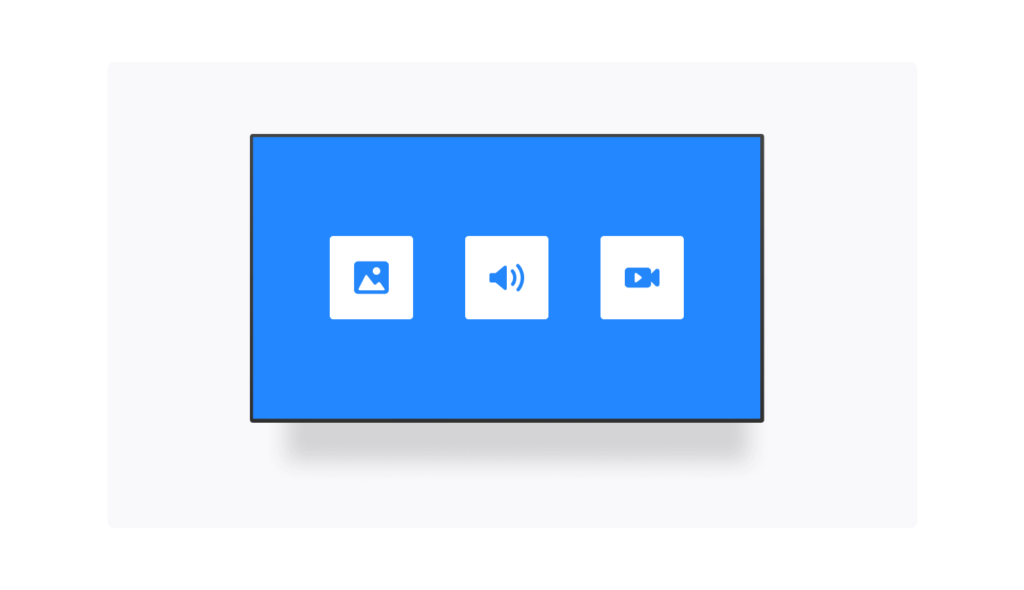
Base features
Images, Videos and Audio
Drag & drop images, videos, and audio onto your playlists. Access thousands of free stock media from our Gallery or seamlessly integrate YouTube videos. Create captivating retail experiences with just a few clicks.
Documents
Seamlessly display vital documents on your digital signage. From product specs to staff memos, simply drag & drop PDFs, Word files, or spreadsheets onto your screens. Automatically transform your PowerPoint into video, preserving every transition and animation.
Web Pages
Bring your online presence into your physical store. Effortlessly showcase your website, product pages, or live web content on any digital display. Just drag & drop your URL — no coding needed.
Apps
Amplify your retail apps on grand displays. Deliver digital signage apps directly onto any screen size—no coding needed. Choose from our rich App Marketplace: 3rd party programs, clocks, weather, and more.
Supercharge Your Sales
Take control of your screens with no restrictions
Create and display promotions, offers, and products on screens to influence customer behavior. Schedule content and playlists, utilize video walls, and more to create a vibrant and engaging environment for your visitors.


Enhanced features
Design Templates
Choose from hundreds of professionally crafted layouts: sale announcements, product showcases, holiday notifications, and more. Customize colors, fonts, and images to match your brand. No design skills needed — just plug in your content. Switch templates anytime to keep displays fresh. Captivating, on-brand visuals, effortlessly.
Drag and Drop Playlist Creation
Drag and drop your content — images, videos, documents, web pages, apps — into custom playlists. Set durations, transitions, and schedules per item. Preview before you publish. Update playlists on-the-fly to match flash sales or foot traffic.
Interactive Kiosk Mode
Kiosk Mode turns touchscreens into intuitive product catalogs, endless aisles, or instant checkout stations. Customers browse, customize products, check stock, and order — all without staff. Design kiosk interfaces with our easy tools. Gather insights on most-viewed items. Reduce lines, boost sales, and free staff for high-touch service. Empower shoppers, streamline operations.
In-app Image Editor
Cookies can be used to store user dark mode settings when clicking the toggle switch
Empower Your Team
Manage screens across all your locations remotely
Ensure consistent content updates from any location, reducing the need for on-site adjustments. Enhance your communication strategy and maintain a cohesive brand experience across all your sites with efficiency and ease.
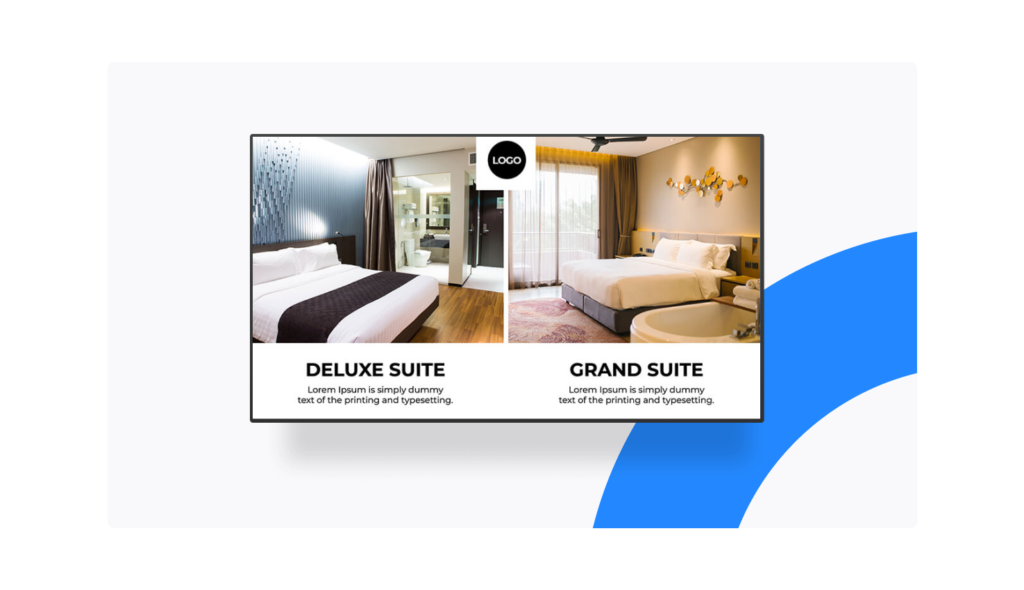
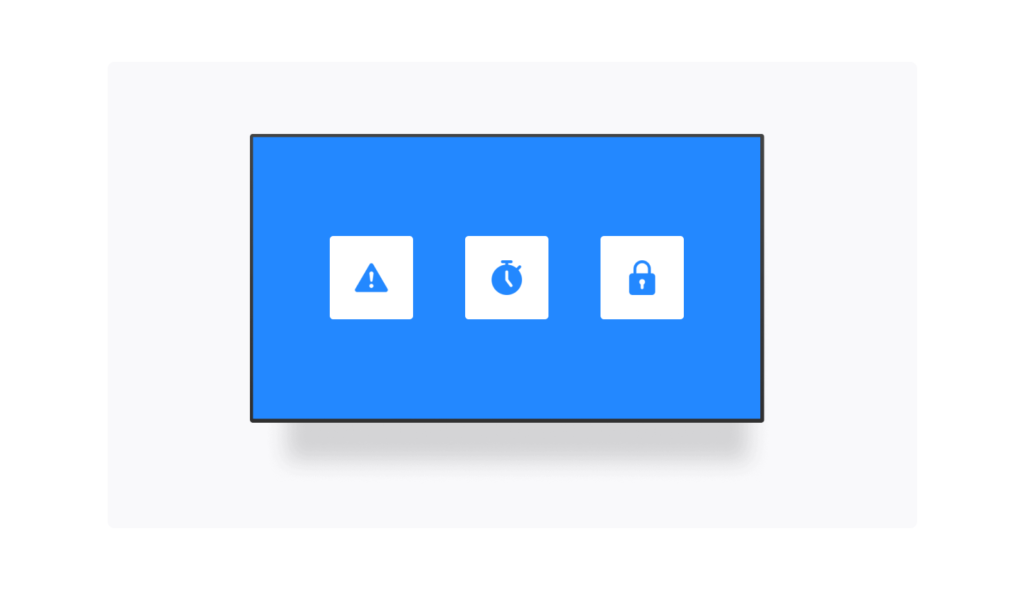
Business-critical features
CAP Support for Emergency Alerts
There are 2 ways to add an accordion to your site with our theme.
Schedule Repeating Events (Daily, Weekly, Monthly, etc)
This theme comes with multiple blog patterns that can be used to display posts on any page.
Screen On/Off Hours (over HDMI)
No, there are no plugins required by this theme. Everything you need to design an amazing website is provided by the framework.
Lockdown Mode
Cookies can be used to store user dark mode settings when clicking the toggle switch
Everything you need
Create and schedule content across all your screens from a single intuitive platform
Join the Loop
Sign up now for exclusive beta access to our cloud-based digital signage CMS software.
Frequently asked questions
Do you need a cms
How do I add custom SVG images?
Custom SVG images can be added to your site in multiple ways. The first option is to use the core Image block, however this requires the use of the Safe SVG plugin since WordPress doesn’t allow SVG uploads by default. There is also an SVG block variation provided with this theme which lets you simply paste SVG HTML code into an Image block. The third option is to use the Icon block variation. This displays an SVG icon which you can choose from a library of included icons, or upload your own.
How to change the site logo?
Head to the Site Editor and then navigate to the Header Template Part. From there, click on the existing logo and then replace it with a block of your choice. You can use an Image block, SVG, Site Logo or Site Title block as the site logo, the choice is yours. We prefer to use SVGs for logos because they scale perfectly at all screen sizes and also support variable colors which makes them ideal for use with dark mode and animations.
Does this theme require any plugins?
No, there are no plugins required by this theme. Everything you need to design an amazing website is provided by the framework.
How can I add animations to blocks?
Most core blocks have animation supported added. You can add and change transition effects without needing any code.
What version of PHP do I need?
PHP 7.4 or higher is required however we recommend using a later version PHP 8.2 or above.